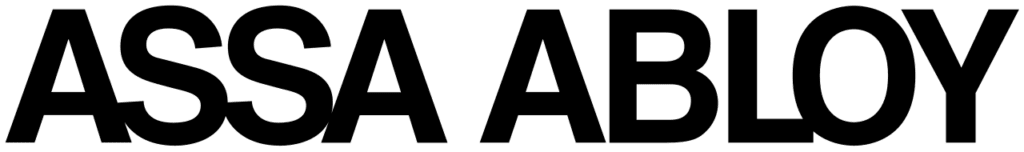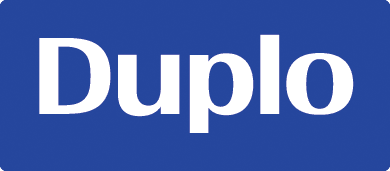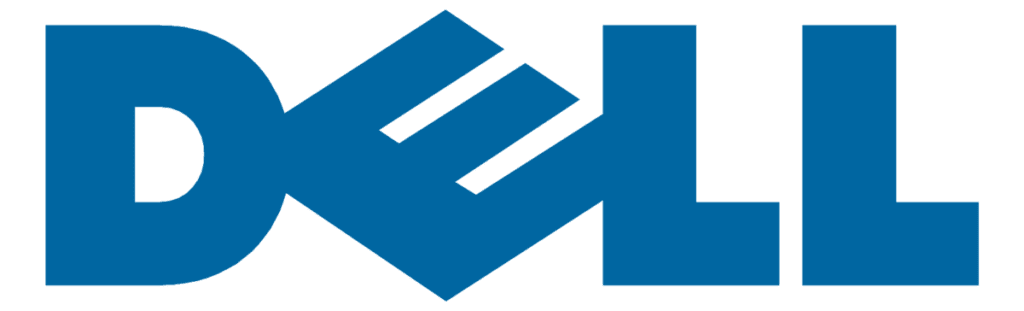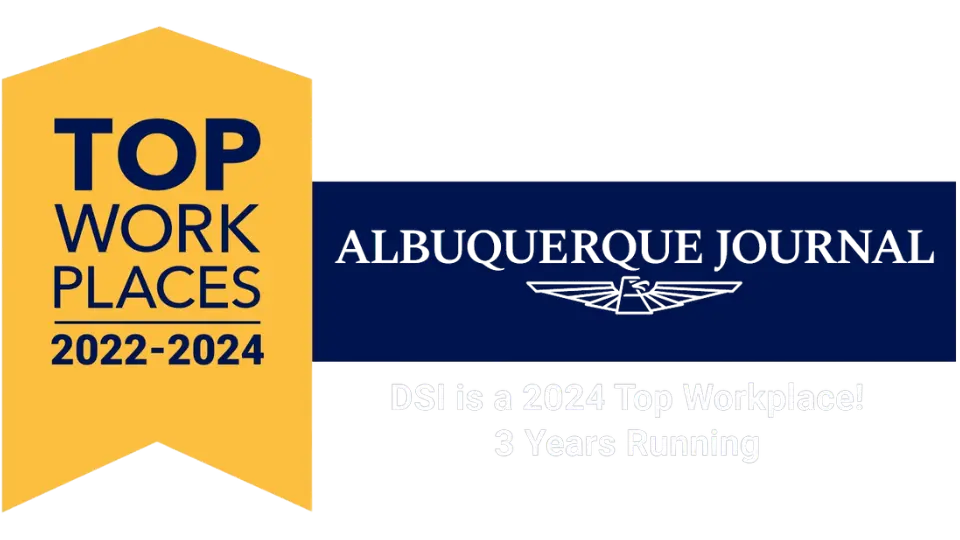In today’s rapidly evolving educational landscape, digital teaching resources have become integral to creating dynamic and effective learning environments. At Document Solutions Inc. (DSI), we provide cutting-edge office technology IT services in New Mexico, including the OneScreen interactive whiteboards, to support schools and educators. OneScreen offers comprehensive training from engineers to ensure that teachers can maximize the potential of these innovative tools. Let’s explore how digital teaching resources like OneScreen can transform your classroom.
Classroom Tech Tools for Effective Learning
Integrating classroom tech tools into your teaching strategy can significantly enhance the learning experience. These tools provide interactive, engaging, and flexible ways to present and absorb information. OneScreen’s interactive whiteboards are a prime example of how technology can be seamlessly incorporated into the classroom.
Key Classroom Tech Tools:
- Interactive Whiteboards: Serve as dynamic teaching platforms that allow for interactive lessons, multimedia presentations, and collaborative activities.
- Document Cameras: Enable the projection of physical documents and objects onto a large screen, making it easier to share materials with the whole class.
- Student Response Systems: Facilitate real-time feedback and engagement through devices that allow students to participate in polls, quizzes, and discussions.
- Educational Software: Includes a range of applications and programs designed to support teaching and learning across various subjects and grade levels.
These classroom tech tools are essential for creating an interactive and responsive learning environment that caters to the needs of all students.
Benefits of Smart Boards in the Classroom
Smart boards, or interactive whiteboards, offer numerous benefits that enhance both teaching and learning experiences. Here are some of the key benefits of smart boards in the classroom:
Enhanced Engagement:
- Interactive Lessons: Smart boards allow teachers to create engaging lessons that incorporate touch, movement, and multimedia, keeping students actively involved.
- Visual Learning: High-definition displays make visual learning more impactful, helping students to better understand and retain complex information.
Improved Collaboration:
- Group Work: Multiple students can interact with the board simultaneously, facilitating group activities and collaborative problem-solving.
- Real-Time Feedback: Teachers can provide immediate feedback, helping students to quickly understand and correct mistakes.
Flexibility and Adaptability:
- Versatile Teaching: Smart boards support a wide range of teaching styles and methods, from traditional lectures to flipped classrooms and blended learning.
- Integration with Other Technologies: They can easily connect with other devices and platforms, enhancing the overall functionality and scope of classroom technology.
The benefits of smart boards in the classroom make them invaluable tools for modern education. They can help promote engagement, collaboration, and flexible learning.
How to Work With Interactive Panels in Classrooms
Working with interactive panels in classrooms can seem daunting at first, but with the right approach and training, teachers can quickly become proficient in using these powerful tools. Here’s a guide on how to work with interactive panels effectively:
Getting Started:
- Set Up and Calibration: Begin by setting up the panel according to the manufacturer’s instructions and calibrating it for accurate touch response.
- Familiarize Yourself with the Software: Spend time exploring the interactive software that comes with the panel, learning how to use its features for lesson planning and delivery.
Daily Use:
- Create Interactive Lessons: Use the panel to develop lessons that incorporate various media, interactive activities, and real-time feedback.
- Encourage Student Interaction: Allow students to engage with the panel during lessons, using it for activities such as solving problems, drawing diagrams, or participating in quizzes.
Advanced Techniques:
- Integrate Other Tools: Combine the panel with other classroom technologies, such as document cameras or student response systems, to enhance the learning experience.
- Leverage Online Resources: Access a wealth of online resources and applications that can be used directly on the panel to support and enrich your lessons.
Learning how to work with interactive panels in classrooms involves both mastering the technology and integrating it into your teaching practices to create engaging and effective learning experiences.
Receive Training From a OneScreen Engineer
To fully realize the potential of digital teaching resources like OneScreen interactive whiteboards, it’s crucial to receive proper training. OneScreen offers comprehensive training sessions so that you can get unlimited on-demand FREE support and training from the actual engineers of the device.
Benefits of OneScreen Engineer Training:
- Hands-On Experience: Gain practical, hands-on experience with the interactive whiteboard and its software.
- Customized Learning: Training sessions can be tailored to meet the specific needs and goals of your classroom or school.
- Expert Guidance: Learn from experts who can provide tips, best practices, and troubleshooting advice.
- Ongoing Support: Access continuous support and resources to help you integrate the technology smoothly into your teaching routine.
Receiving training from a OneScreen engineer ensures that you and your team are confident and proficient in using digital teaching resources to enhance the educational experience.
For more information on digital teaching resources and how to maximize their potential with professional training, contact Document Solutions Inc. (DSI). Our team is dedicated to providing top-quality technology solutions and support to schools in New Mexico and El Paso, TX. Contact DSI for a free immersive A/V demo today.

Jocelyn Gorman, the Executive Vice President of DSI, possesses a deep understanding of the unique requirements of growing businesses. With over a decade of experience collaborating with clients across various industries, she closely collaborates with her Sales Team to develop and implement tailored technology solutions. These solutions aim to enhance office productivity and minimize operational costs. Her remarkable ability to effectively address business challenges has garnered recognition from prestigious publications such as the Cannata Report and Family Business Magazine.