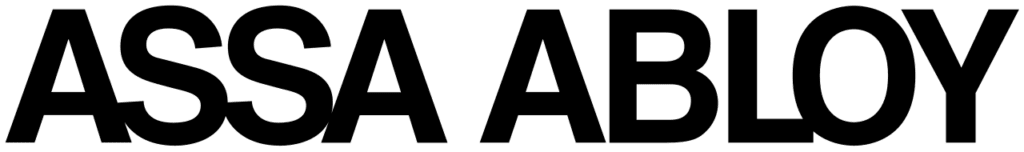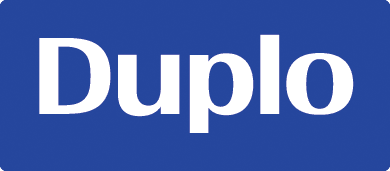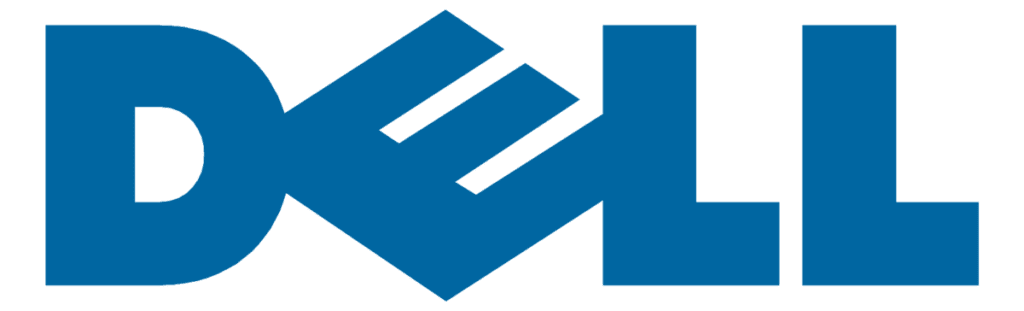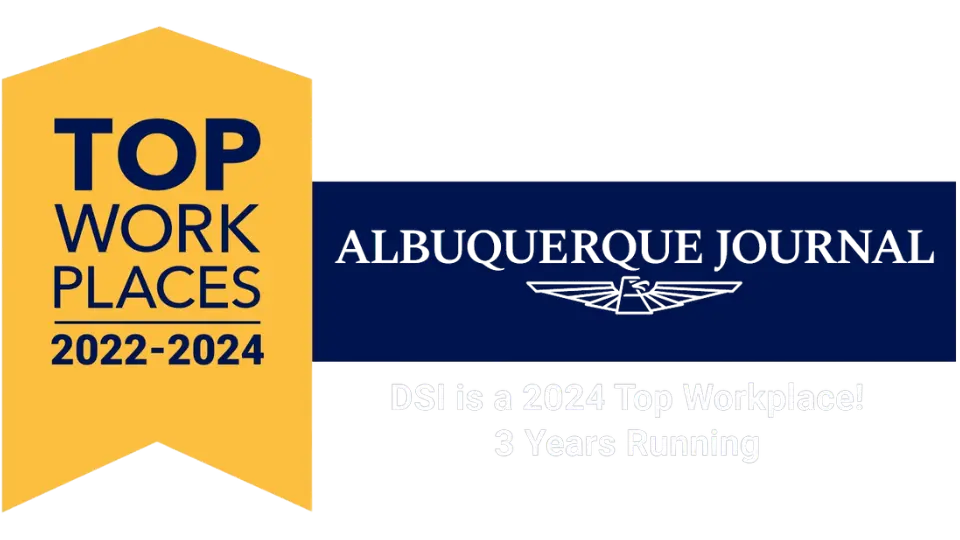Embracing whiteboard integration with the HoverCam Pilot X revolutionizes classroom and office presentations. By combining cutting-edge technology with interactive tools, educators and professionals can elevate their teaching and collaboration efforts.
Benefits of Whiteboard Integration With HoverCam Pilot X
The integration of whiteboard technology with the HoverCam Pilot X offers a host of benefits, transforming how educators, professionals, and teams collaborate and present information. By combining the capabilities of an interactive whiteboard with the advanced features of the HoverCam Pilot X, workflows become more streamlined, content sharing becomes effortless, and engagement levels are significantly heightened.
- Enhanced Collaboration: Interactive whiteboards allow for real-time input and collaboration. Whether in a classroom or a meeting room, participants can engage directly with the content by adding annotations, diagrams, or notes. This dynamic interaction encourages active participation and ensures that everyone’s voice is heard.
- Effortless Content Sharing: HoverCam Pilot X elevates the experience by enabling users to easily project, annotate, and save materials. Content can be shared instantly across devices, allowing participants to revisit key points or continue the discussion beyond the session.
- Flexibility: The seamless integration supports switching between devices and applications with ease. Whether using a laptop, tablet, or smartphone, presenters can adapt to various presentation needs without interruptions, enhancing productivity and adaptability.
- Increased Engagement: Interactive tools, combined with the HoverCam Pilot X’s cutting-edge features, capture and maintain participants’ attention. The ability to visually interact with materials boosts comprehension and retention, making learning or meeting sessions more impactful.
By leveraging the synergy between whiteboard applications and HoverCam Pilot X, educators and professionals create an engaging, efficient, and collaborative environment, redefining how information is shared and understood. This integration is a game-changer for modern classrooms and workplaces.
Setting Up Classroom Presentation Tools: HoverCam Pilot X
The HoverCam Pilot X is an all-in-one classroom presentation tool designed to simplify teaching setups. Here’s how to get started:
- Initial Configuration: Connect the HoverCam Pilot X to your whiteboard and other peripherals.
- Software Integration: Install compatible software to enable interaction with digital whiteboards.
- User Training: Familiarize users with annotation tools, media-sharing options, and wireless connectivity.
- Customisation: Configure settings to align with specific classroom or boardroom requirements.
This setup ensures a smooth experience and optimizes the use of HoverCam’s advanced features.
HoverCam and Digital Whiteboard Integration Issues
While powerful, HoverCam and whiteboard integration issues can arise. Addressing them ensures a seamless experience:
- Compatibility Problems: Ensure the software and hardware are compatible for flawless integration.
- Connectivity Challenges: Verify network stability to prevent interruptions during presentations.
- User Training Gaps: Provide comprehensive training to mitigate errors and maximize functionality.
Proper support and maintenance reduce integration challenges, making the HoverCam Pilot X a reliable classroom presentation tool.
HoverCam Pilot X and Digital Whiteboard Applications
The HoverCam Pilot X excels in various whiteboard applications, including:
- Interactive Lessons: Educators can annotate and highlight key points directly on the whiteboard.
- Corporate Presentations: Businesses can deliver engaging pitches using interactive features.
- Hybrid Learning: The HoverCam Pilot X facilitates seamless transitions between in-person and virtual teaching.
These applications demonstrate the versatility and effectiveness of combining HoverCam technology with digital whiteboards.
Document Solutions Inc. (DSI) offers the broadest range of smart podiums in Albuquerque. Contact DSI to explore how our solutions can elevate your classroom and boardroom experiences. With DSI, embrace innovative technology tailored to your needs!

Jocelyn Gorman, the Executive Vice President of DSI, possesses a deep understanding of the unique requirements of growing businesses. With over a decade of experience collaborating with clients across various industries, she closely collaborates with her Sales Team to develop and implement tailored technology solutions. These solutions aim to enhance office productivity and minimize operational costs. Her remarkable ability to effectively address business challenges has garnered recognition from prestigious publications such as the Cannata Report and Family Business Magazine.