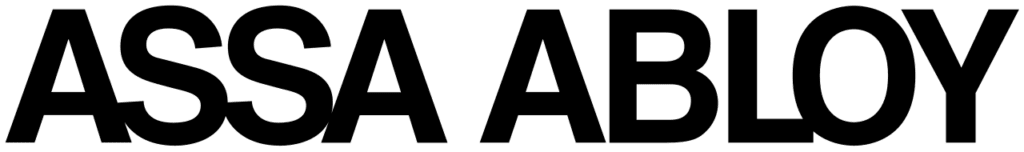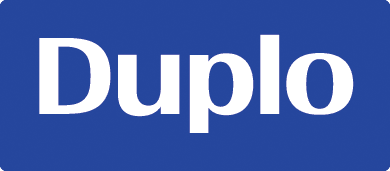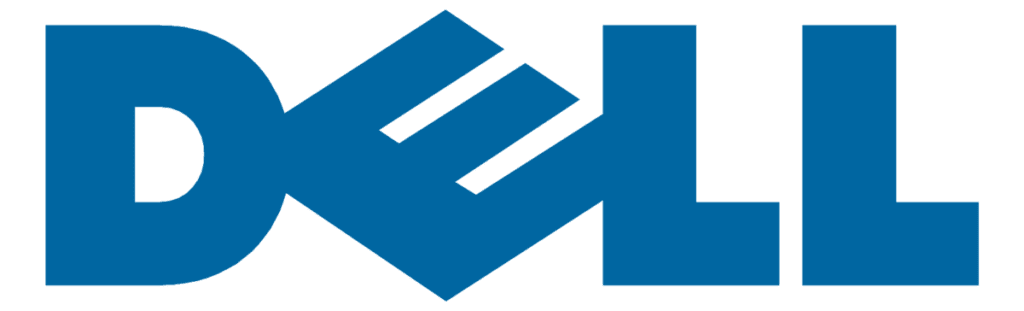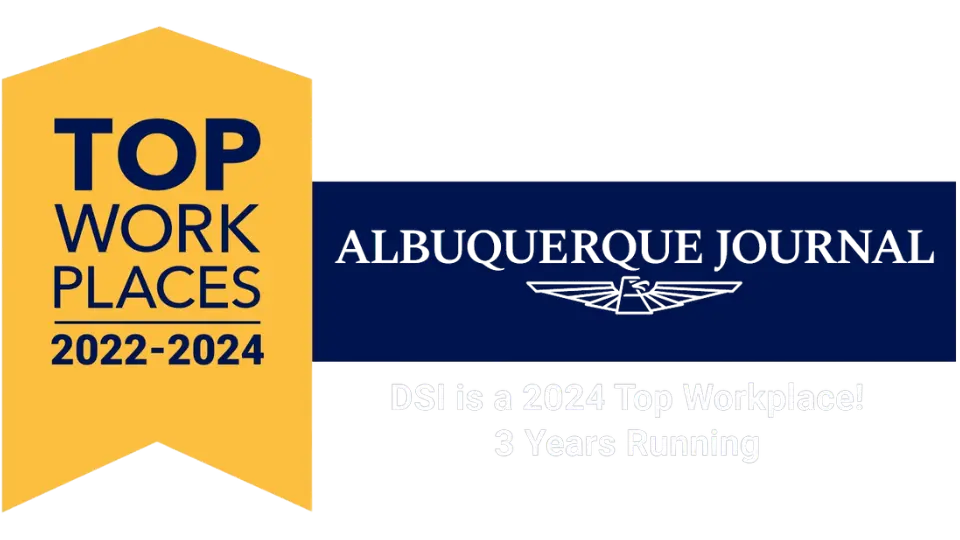Dealing with paper shredder issues can be frustrating, especially when it disrupts your workflow. Effective paper shredder troubleshooting can save you time and money, ensuring your shredder operates smoothly. Whether it’s a jammed shredder, blades that won’t turn, or a machine that only works in reverse, understanding the problem and knowing how to fix it can make all the difference. At Document Solutions Inc. (DSI), we offer expert advice and top-tier office technology solutions to help you maintain efficient operations.
Common Paper Shredder Problems and How To Fix Them
Here are some common paper shredder issues and how to fix them:
Paper Shredder Only Works in Reverse
One of the more perplexing paper shredder problems occurs when the shredder operates only in reverse. This issue often arises due to paper debris blocking the forward function. To resolve this, unplug the machine and clean the sensor located near the paper entry. In some cases, excessive paper dust or misaligned components may require additional cleaning or professional maintenance. Regularly inspecting the shredder’s internals can prevent such issues from recurring.
Paper Shredder Not Shredding
If your paper shredder is not shredding, the cause might be a dull blade, an overloaded motor, or misaligned gears. Start by turning off and unplugging the shredder. Check for visible blockages near the blades and remove any stuck paper. For dull blades, applying shredder oil can restore functionality. Persistent issues might indicate a motor problem, in which case professional servicing is recommended. Routine lubrication and avoiding overloading the machine can help prevent this issue.
Jammed Paper Shredder
A jammed paper shredder is a common issue and typically occurs when too much paper is fed into the machine at once. To fix this, reverse the shredder to eject the jammed material. If reversing doesn’t work, unplug the shredder and manually remove the blockage with tweezers or pliers. Avoid using sharp objects that might damage the blades. To prevent jams, adhere to the shredder’s maximum sheet capacity and shred only approved materials.
Shredder Blades Not Turning
When shredder blades are not turning, the issue could stem from an electrical malfunction, a jammed motor, or debris blocking the blade mechanism. Begin by unplugging the machine and checking for visible obstructions around the blades. Clean the area thoroughly and ensure no objects are caught in the motor. If the blades still won’t turn, the motor or electrical components may need professional repair. Regular maintenance can minimize the risk of such issues.
The Importance of Regular Paper Shredder Maintenance
Investing in paper shredder maintenance can significantly extend the life of your equipment and prevent recurring problems. Regular tasks like cleaning sensors, lubricating blades, and emptying the waste bin can keep your shredder in top condition. Dust and debris are major culprits in causing breakdowns, so periodic deep cleaning is essential. Moreover, following the manufacturer’s guidelines for maximum sheet capacity and approved shredding materials can help prevent jams and motor strain.
At Document Solutions Inc., we understand how critical properly functioning office equipment is to your business. Luckily for you, we offer comprehensive maintenance plans and professional services to keep your shredders and other office technology running smoothly. From troubleshooting common issues to providing advanced office solutions, we’re here to support your operational needs.
Looking for shredders for sale in Albuquerque? If you’re experiencing ongoing issues with your shredder or need advice on paper shredder troubleshooting, contact DSI today. Our team is dedicated to providing reliable solutions and top-quality maintenance services to keep your office running efficiently. Let DSI help you optimize your office technology and workflow!

Jocelyn Gorman, the Executive Vice President of DSI, possesses a deep understanding of the unique requirements of growing businesses. With over a decade of experience collaborating with clients across various industries, she closely collaborates with her Sales Team to develop and implement tailored technology solutions. These solutions aim to enhance office productivity and minimize operational costs. Her remarkable ability to effectively address business challenges has garnered recognition from prestigious publications such as the Cannata Report and Family Business Magazine.