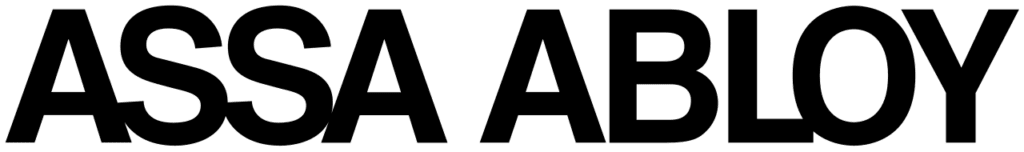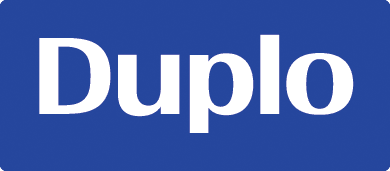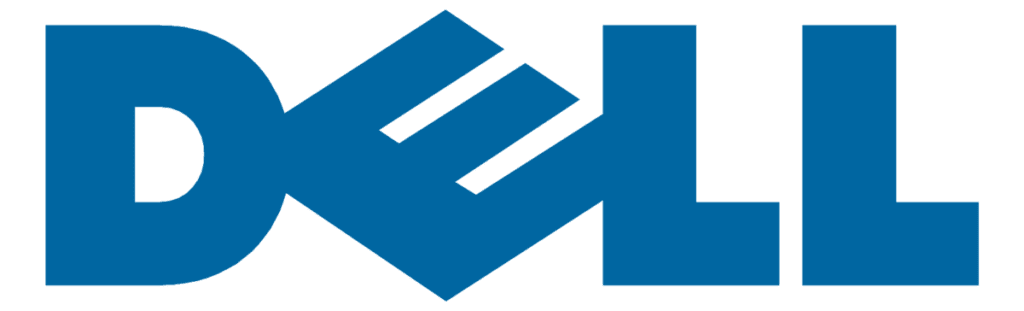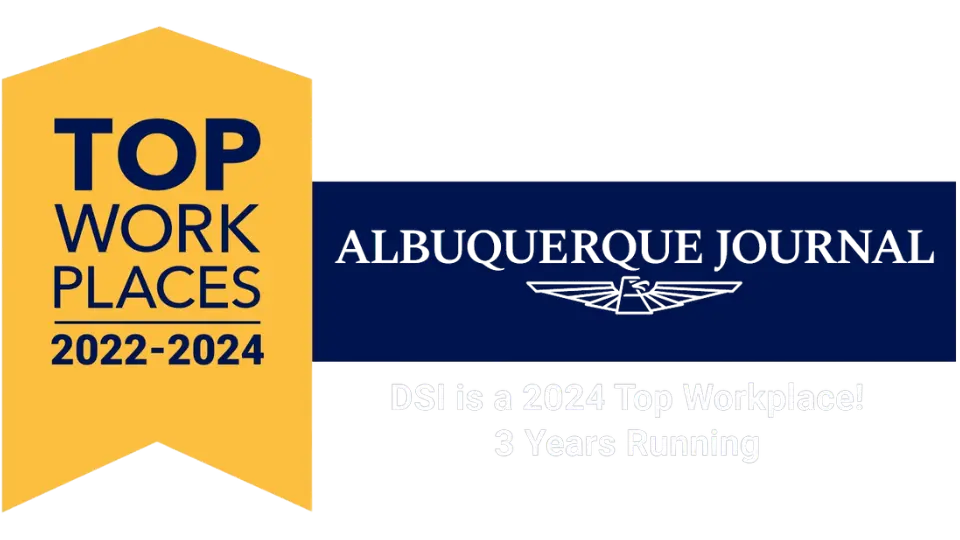More companies are digitally transforming their workplaces by taking advantage of technologies that bring dramatic change to productivity and connectivity. Features like cloud computing, the internet of things (IoT), and faster WiFi options have expanded the ways companies can connect, collaborate, and succeed.
One thing that emerges from this digital movement is a push toward collaborative meetings and digital learning that has boosted the demand for an innovative new product the digital whiteboard.
The digital whiteboard market is predicted to be worth $2.8 billion as soon as 2027, with factors such as global internet access, changing consumer trends, and the convenience of distance learning all positively influencing the market’s growth.
However, some companies have been slow to adopt this technology of fears of high complexity, spotty integration, and lack of training. Fortunately, OneScreen has developed a product that tackles these pain points and is completely customizable to meet your company’s exact needs and goals.
What’s Your OneScreen?
OneScreen understands that every company will have very specific needs. That’s why they’ve made their interactive whiteboard solutions easy to use, ultra-compatible, and customizable to fit the way you do business.
Whether you need a fully loaded device to capture activity in a large meeting space or you just need a smart screen to bring a small team in contact, OneScreen has the right configuration for your needs and budget.
Let’s begin with the basics. Every OneScreen comes complete with the following:
- Easy Interface
OneScreen looks and acts just like your computer with an extra-large, easy-to-read touchscreen. That means everyone even your nontechnical users can easily walk up and get working. With little to no learning curve, the OneScreen helps your team make the digital leap without frustration and setbacks.
- All-in-One Design
No more switching technologies to get things done. With OneScreen, you can collaborate using voice, data, or video. You can even screen share, annotate, poll, record, save, and manage everything remotely if need be.
- Complete Compatibility
No matter what hardware or software you currently use, your OneScreen will integrate seamlessly for effortless access to your favorite collaboration technologies. It works with most popular operating systems such as Windows, Android, iOS, and Chrome OS.
- Incredible Support
The OneScreen is so easy to use that you’ll probably never need assistance. But if you do, you have unlimited free support via your favorite way to communicate video, audio, chat, email, or phone.
Now, let’s get personal. There are so many ways to customize your screen, such as:
Panel Size
You can go from a compact 55 display all the way up to a whopping 98 board for those large conference rooms or auditoriums.
Mics and Cameras
Need to capture the collaboration in larger spaces? OneScreen provides high-gain mics and a 1080 HD camera that offers a 12x optical zoom and 170-degree rotation capabilities for full-range viewing.
Just looking for the basics? A flat panel screen, a standard webcam, and a built-in mic with 3D noise reduction will function nicely for smaller teams and spaces.
Software Options
Using add-on software designed to work flawlessly with your OneScreen, you can take attendance, provide online lessons and resources, remote desktop control, give your IT team centralized control, organize teams into separate communities, and fine-tune your collaborative environment for the highest level of success.
DSI and OneScreen Transform Your Collaborative Efforts
One size doesn’t fit all, and at DSI we work closely with our clients to determine the absolute best fit for all their video conferencing, communication, and collaboration needs.
That’s why we’ve partnered with industry leader OneScreen. Their suite of products gives you not just one, but myriad ways to implement a collaborative strategy that is custom-tailored for your industry and your individual business needs.
All OneScreen products come with their innovative design, easy integration, outstanding support, and simple installation. From there, our team can help your team decide exactly what accessories, software, and options are right for your workplace.
We’ll start with a complete assessment of your communication needs, then explore all of OneScreen’s many options to design an interactive whiteboard that’s fully loaded with everything you need to help your team communicate fully and effectively.
Contact a DSI consultant today and start building your custom OneScreen interactive whiteboard now!

Jocelyn Gorman, the Executive Vice President of DSI, possesses a deep understanding of the unique requirements of growing businesses. With over a decade of experience collaborating with clients across various industries, she closely collaborates with her Sales Team to develop and implement tailored technology solutions. These solutions aim to enhance office productivity and minimize operational costs. Her remarkable ability to effectively address business challenges has garnered recognition from prestigious publications such as the Cannata Report and Family Business Magazine.