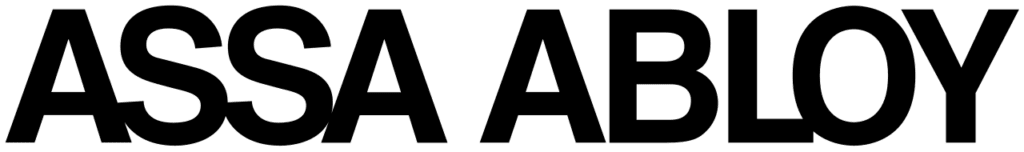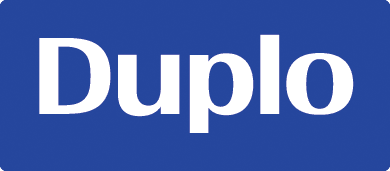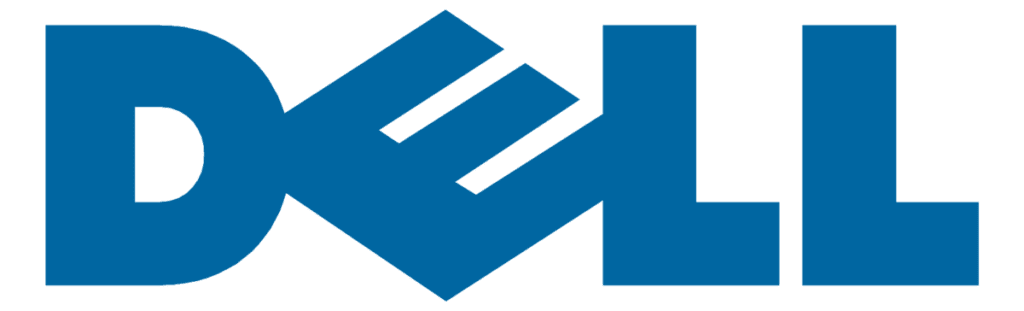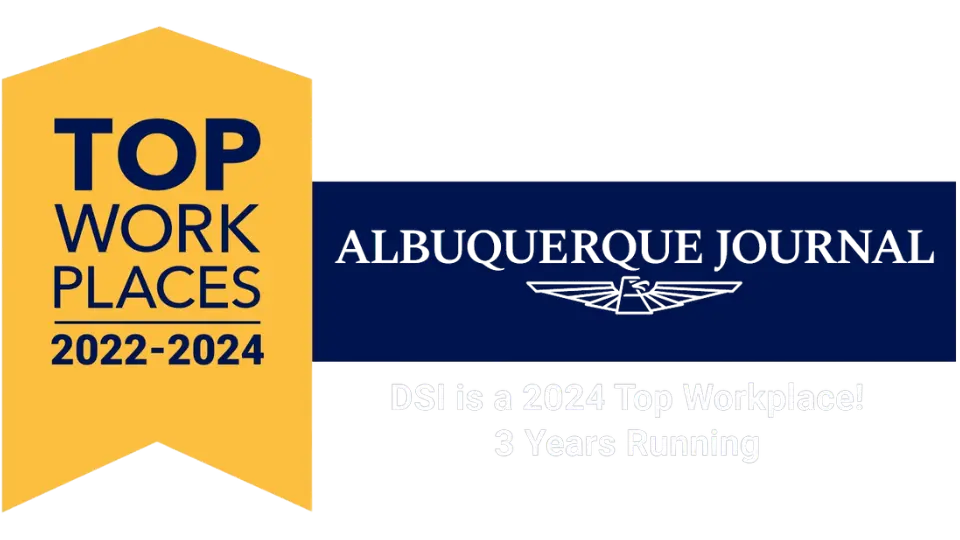A printer represents a major investment for any business, and it may be tempting to make it last as long as possible. Like a car, a well-cared-for printer can last years. However, unlike a car, a printer is often subjected to the equivalent of running non-stop for seven or more hours per day. Printers wear out, and when they do, they cause problems.
The average printer life span is about four to five years. To put that into perspective, the iPhone 6 came out five years ago. Is the office printer older than an iPhone 6? It’s time to update it.
How to Narrow the Printer Selection
The printing industry has exploded over the past decade. Potential selections run the gamut from no-frills multifunction printers to specialized devices which print hundreds of pages per minute. Therefore, narrowing the selection starts with what’s needed, not what’s on offer.
1. Study current deployment and usage.
How an office uses its printers should be the guiding feature in determining what printer is necessary. For example, a centralized print environment which primarily prints text documents may be best served by a multifunction laser printer. Likewise, an organization which needs to print color photography frequently will best be served by a high-end inkjet.
2. Identify needs and current shortcomings.
A printer that doesn’t adequately meet the needs of an office can bottleneck workflows, create costs due to outsourcing, and inspire frustration. Document the ways in which the current printer fails to meet the demands of the print environment to determine what sort of model would function best.
3. Consider security.
All manner of sensitive information passes through printers, and printers can be hacked[af1]. If this is news, its time to consider not just a new printer, but one which meets current security standards.
Planning a Budget 101
A printer represents a sizeable investment for a business, rendering the selection a potentially stressful process. Here are a few tips to consider when taking a look at the budget.
1. Consider up-front and overtime costs.
Inkjet versus laser remains a critical point of consideration. Inkjets are cheaper but cost more to maintain over time. Conversely, laser printers are usually more expensive but use toner more efficiently. Likewise, advances in printing technology have helped balance these.
2. Identify the cost of current print habits.
It’s a good idea to install tracking software onto a printer or to have an imaging specialist do so to gain an accurate view of the organization’s current print habits. This sheds insight into not just what an organization is currently printing and how much it costs but where these costs may be shaved if not eliminated altogether.
3. Discuss finance options.
Many providers will offer different financing options for equipment. Some providers will allow an organization to lease a printer, eliminating the potentially prohibitive acquisition cost. This is a good option for organizations that need robust equipment to satisfy a demanding print environment, but the budget precludes it.
Signs a Printer’s Life is Over
There are many signs that it’s time to update a printer. Like other machinery, performance generally declines over the course of a printer’s life. Here are a few of the many signs it’s time to update your printer.
1. Poor print quality.
Poor print quality is the number one sign that a printer no longer functions correctly. This includes smudges, streaks, and toner that doesn’t fuse or muddied colors.
2. Constant mechanical problems.
Constant mechanical problems are a sign that parts are wearing out. While some of these parts are replaceable, others represent fundamental parts of the printer which simply cannot be fixed.
3. Difficulty finding spare parts or consumables.
Manufacturers refresh their lines every few years, and they’ll usually keep spare parts and specialty consumables available for a while after that. However, if it’s getting hard to find these items, it’s a sign it’s time to update to a more modern device.
4. Excessive maintenance costs.
Is the device so old that it requires a specialized technician? Modern devices are cheaper to work on because they’re more prevalent and because manufacturers have purposefully made them easier to service over the years.
5. Inadequate functionality.
If the printer isn’t serving the needs of the office, don’t keep it around. A solid printer is a productivity hub which supports office workflows.
Choose the Right Printer With DSI
Printing is a quintessential part of every business and printers play such a large role in daily operations that it’s easy to take them for granted. However, like other machines, printers need to be periodically updated. Don’t sacrifice functionality, security, and money to hang onto a device which no longer serves an office’s needs.
DSI partners with world-renowned manufacturers to deliver top of the line printing solutions to our clients. Contact a printer specialist today for a free managed print assessment.

Jocelyn Gorman, the Executive Vice President of DSI, possesses a deep understanding of the unique requirements of growing businesses. With over a decade of experience collaborating with clients across various industries, she closely collaborates with her Sales Team to develop and implement tailored technology solutions. These solutions aim to enhance office productivity and minimize operational costs. Her remarkable ability to effectively address business challenges has garnered recognition from prestigious publications such as the Cannata Report and Family Business Magazine.