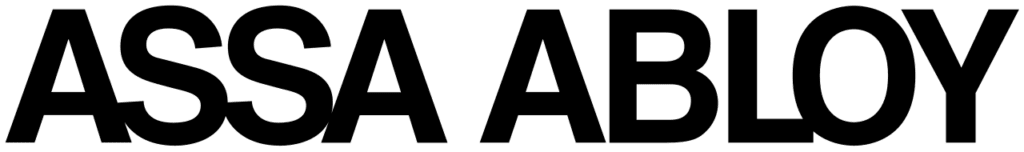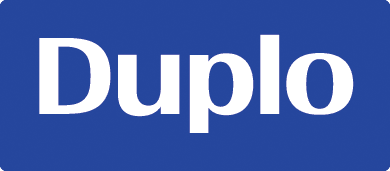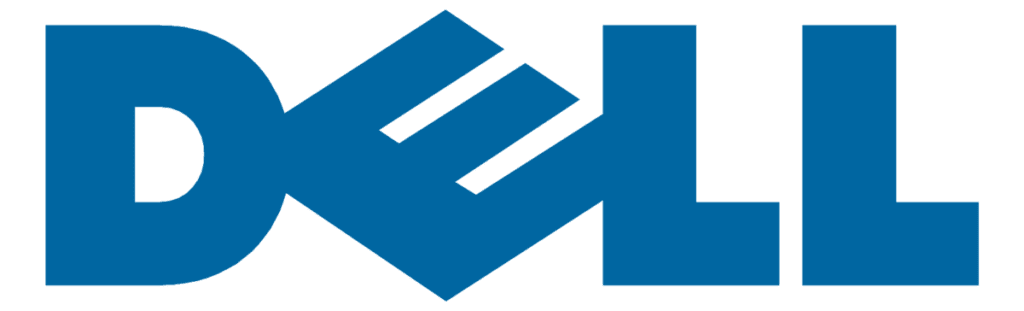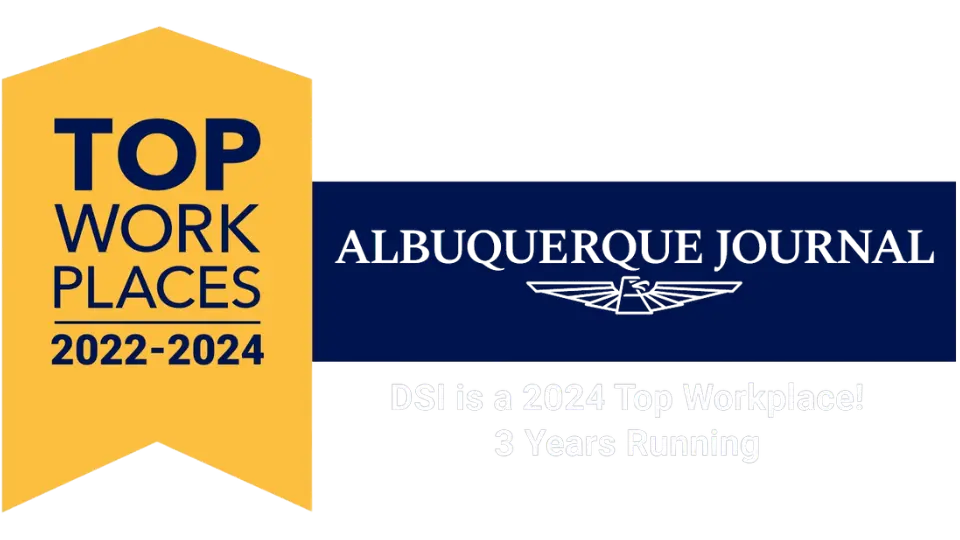In the fast-paced world of modern business, efficiency is key to staying competitive and achieving success. While innovative technologies like cloud-based computing and unified communications play crucial roles in improving office efficiencies, sometimes the most impactful changes can come from optimizing everyday office equipment, such as printers.
In this blog, Document Solutions Inc. has listed essential office tech setup and maintenance tips to help you maximize productivity and streamline operations.
Setting Up Your Office Technology
When setting up your office technology infrastructure, it’s essential to prioritize functionality and ease of use. Opt for all-in-one devices that combine printing, scanning, faxing, and copying capabilities into a single machine. This consolidation not only saves space but also simplifies workflows for your employees, allowing them to complete all tasks from one central device efficiently.
Additionally, consider implementing wireless printing capabilities to eliminate the need for employees to physically connect to printers. Wireless connectivity enables employees to print from any device within the office, reducing wait times and improving overall productivity. With wireless printing, documents can be sent to the printer from anywhere and retrieved once they’re ready, minimizing disruptions and saving valuable time.
Maintaining Office Printers
Regular maintenance is crucial for keeping office printers operating smoothly and minimizing downtime. Develop a proactive maintenance schedule that includes tasks such as cleaning printer components, replacing consumables like ink and toner cartridges, and updating printer firmware regularly. By staying ahead of maintenance tasks, you can prevent issues before they arise and ensure consistent performance from your printers.
Ensure you leverage your printer fault alert systems to receive real-time notifications of any issues or errors. Promptly addressing printer issues can help minimize downtime and prevent disruptions to your business operations. Whether it’s a simple fix or a more complex problem, being proactive about printer maintenance is essential for maximizing efficiency.
Office Technology Care and Maintenance
In addition to printers, it’s essential to maintain other office technology equipment to ensure optimal performance and longevity. Regularly clean and dust electronic devices to prevent overheating and extend their lifespan. Keep software and firmware up to date to benefit from the latest features, security patches, and performance enhancements.
Investing in cybersecurity measures to protect sensitive data and mitigate the risk of cyber threats is essential. Implementing firewalls, antivirus software, and encryption protocols can help safeguard your office technology infrastructure and prevent unauthorized access to confidential information.
Strategies for Printer Efficiency
To maximize printer efficiency and reduce waste, consider implementing smart ordering and automatic restocking systems for printing supplies. By automating the process of ordering ink, paper, and toner when supplies are running low, you can ensure uninterrupted workflow and minimize the administrative burden on your procurement team.
Prioritize secure printing solutions to protect sensitive documents and enhance data security. Features like mobile print release enable employees to print confidential documents securely, minimizing the risk of unauthorized access and ensuring compliance with privacy regulations.
At Document Solutions Inc., we know that optimizing office technology setup and maintenance is essential for achieving efficiency and productivity in the workplace.
By following these key tips for setting up and maintaining office printers and other technology equipment, you can streamline operations, minimize downtime, and empower your employees to focus on value-added tasks. Invest in the right office tech solutions and embrace proactive maintenance practices to drive success and stay ahead in today’s competitive business landscape.
Contact us for more information today.

Jocelyn Gorman, the Executive Vice President of DSI, possesses a deep understanding of the unique requirements of growing businesses. With over a decade of experience collaborating with clients across various industries, she closely collaborates with her Sales Team to develop and implement tailored technology solutions. These solutions aim to enhance office productivity and minimize operational costs. Her remarkable ability to effectively address business challenges has garnered recognition from prestigious publications such as the Cannata Report and Family Business Magazine.