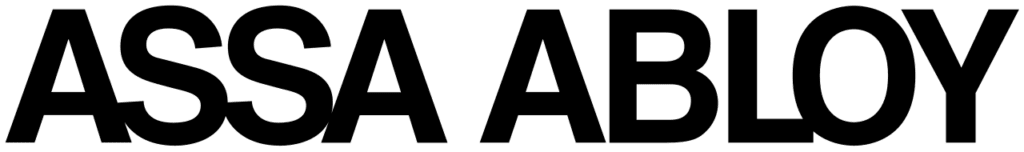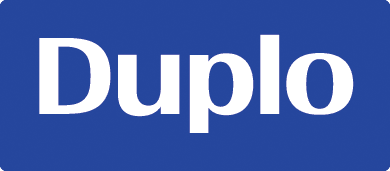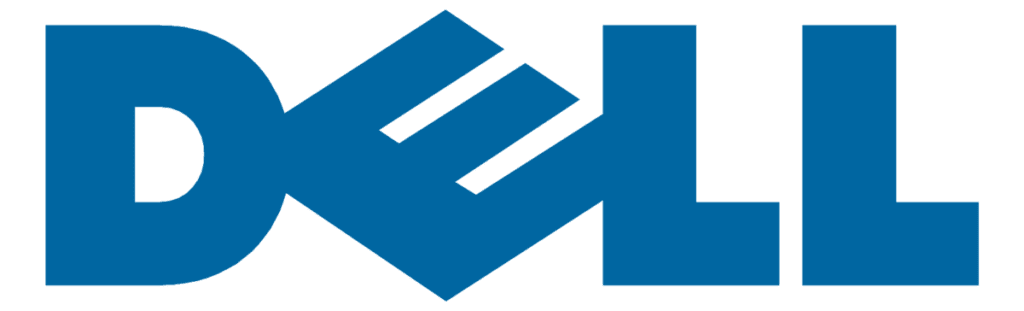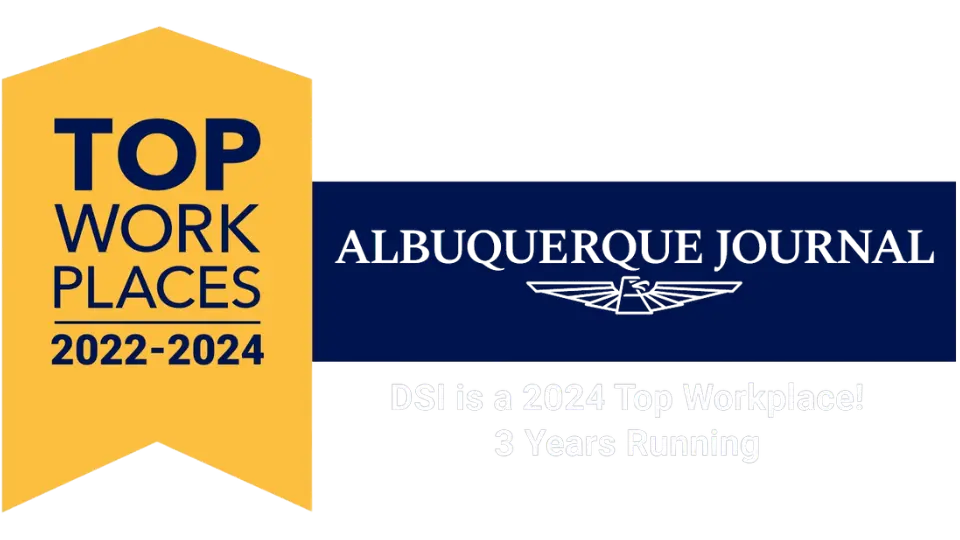When it comes to making an impression, bigger is always better. At least, that’s the idea behind large-format printing. Wide-format prints are designed to impress, improve legibility, and make an impact greater than any piece of computer paper could ever hope to make.
Yet, some projects are occasionally subject to quality loss. This happens when a small image or document is scaled up to a larger size, resulting in distortions or pixelation. Although wide-format printers are specifically designed to print crisp, ultra-precise, and legible projects, users may be caught off guard if the quality is not as expected. Read on to discover why this happens and how to avoid it by using the correct settings on a wide-format printer from a reputable manufacturer.
Resolution and Wide-Format Printing
When it comes to printing quality, a good printer and the right printer are only half of the equation. Print quality also relies on resolution and DPI.
Resolution denotes how many pixels are in an image. In computers, resolution is expressed by a set of two numbers: for example, 800 x 600. This means an image is 800 pixels wide by 600 pixels tall.
DPI, or dots per inch, is a measure of spatial printing which uses the density dots to generate detail. On a computer, those dots will usually be rendered as pixels. The higher the DPI, the more detail contained in the picture.
Resolution and DPI work together to determine print quality. On its own, resolution does not necessarily denote the size of a final image but changing the DPI will usually change the size because it puts more or fewer pixels into the space of an inch. Worried about the final print quality? Use a higher DPI. Read on to discover what that means.
Design at High DPI, Not High Resolution
Ask a printer about the recommended DPI for a printed image, and most will respond with 300 DPI. In contrast, most images found on the internet are at 72 DPI, which is the highest value that web browsers can render. If two 1000 x 1000 resolution images at each of those DPIs are put side by side, the higher DPI will appear crisp while the lower will appear blurry. Conversely, if the image at 72 DPI is changed to 300 DPI, it will become a lot smaller to achieve the dot density. When it comes to wide-format printing, that matters:
Resolution can be increased but will result in a lower DPI and a lower quality print because it’s not possible to add information (dots or pixels) to an image. In contrast, DPI can be lowered but it cannot be raised without making the physical image smaller.
In other words, to make the most out of the larger final product created in wide-format printing, start with a larger DPI and shift to smaller values if necessary or possible. This is the best way to reduce quality loss in wide-format printing.
The Cost of Color Wide-Format Prints
When [1] operated correctly, color wide-format printers do not cost significantly more than standard color inkjet printers. In fact, wide-format printers are often able to leverage laser printing technology, which is often more efficient with cartridge use. Nonetheless, there are still ways to help make color wide-format printing even more cost-effective. To achieve the lowest costs in wide-format printing, consider:
– Use preview software to cut the need for test runs or mockups.
– Reducing the DPI when possible to result in less ink-intensive images. Depending on the project, it may be acceptable.
– Use larger ink cartridges. Larger cartridges last longer.
– Use the right paper. Specialty paper for wide-format printers can be expensive and might not always be the best fit for a job.
The Leading Wide-Format Brands
DSI partners with the leading wide-format printer brands to deliver professional, best-in-class printing. These include:
KIP
A world leader in wide-format printers, KIP has perfected the ability to stun with brilliant colors and flawless presentation. KIP wide-format printers are designed to be fast, cost-effective, and environmentally conscious. DSI recommends KIP printers for offices with demanding print environments and standards.
HP
A staple of the office technology world, HP has brought its commitment to innovation to its fullest potential with its line of wide-format printers. Enjoy super-efficient devices which create crisp lines and perfect legibility. HP wide-format printers are ideal for companies which value efficiency and ease of use.
Go Bigger with DSI
Wide-format prints are one strategy which companies employ to produce material which makes an impression. Larger posters, designs, blueprints or photographs give businesses a greater ability to make an impact which leads to increased productivity and profits. Yet, wide-format prints may be subject to loss of quality when they are produced with a lower DPI. As such, our specialists have covered the basics of DPI and resolution to help empower you with the knowledge you need to make a flawless impression.
Need more tips on making the most of your wide-format printer? Start a conversation with us today.

Jocelyn Gorman, the Executive Vice President of DSI, possesses a deep understanding of the unique requirements of growing businesses. With over a decade of experience collaborating with clients across various industries, she closely collaborates with her Sales Team to develop and implement tailored technology solutions. These solutions aim to enhance office productivity and minimize operational costs. Her remarkable ability to effectively address business challenges has garnered recognition from prestigious publications such as the Cannata Report and Family Business Magazine.