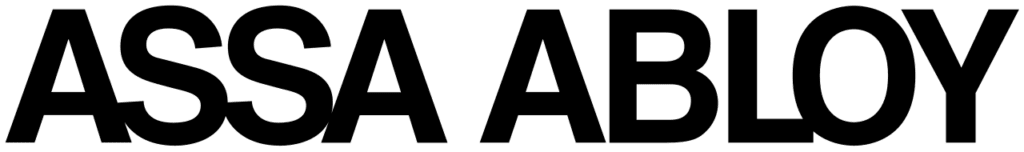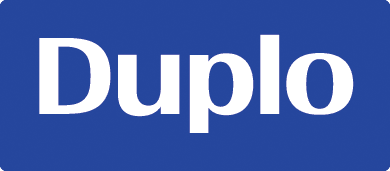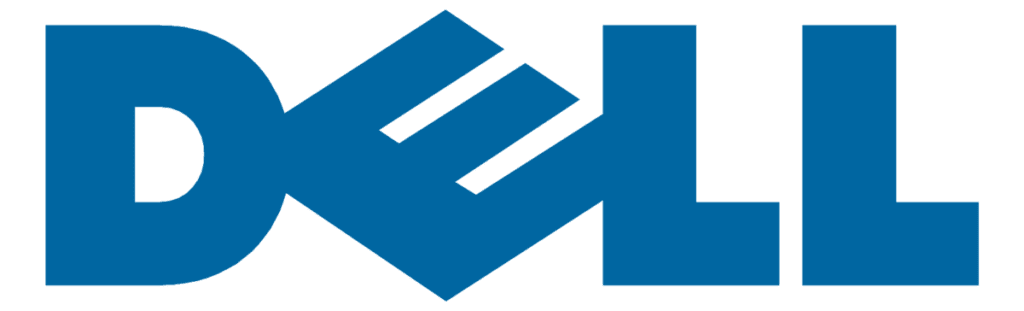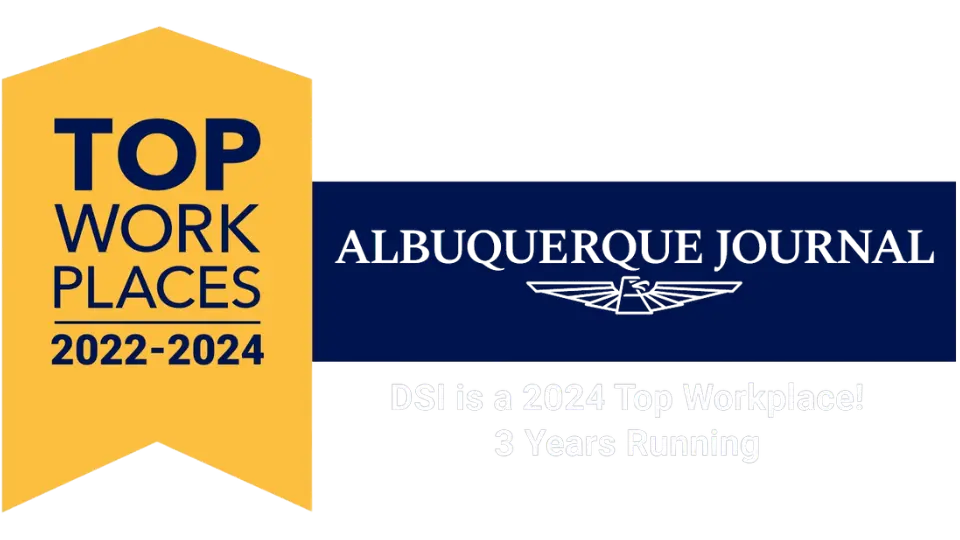In the modern educational landscape, integrating technology into the classroom is essential for fostering an engaging and effective learning environment. Interactive touch screens for schools, like the OneScreen T7, are at the forefront of this technological revolution, offering a myriad of benefits that enhance both teaching and learning experiences.
At Document Solutions Inc. (DSI), we provide cutting-edge office technology IT services in New Mexico. Let’s dive into what interactive touchscreen technology is and its benefits to learning environments.
What Is an Interactive Display?
An interactive display, such as the OneScreen T7, is a large, touch-sensitive screen that combines the functionalities of a computer, projector, and whiteboard into one device. These displays allow for multi-touch interactions, enabling several users to engage with the screen simultaneously.
Interactive displays are equipped with advanced features, including high-definition visuals, integrated software for educational content, and connectivity options that allow seamless integration with other devices and the internet.
Key Features of Interactive Displays:
- Multi-Touch Capability: Supports multiple users interacting with the screen at the same time.
- High-Resolution Display: Provides clear and vibrant visuals, essential for visual learners.
- Integrated Educational Software: Comes with tools and apps designed to facilitate interactive learning.
- Connectivity: Allows connection to other devices and the internet for a broader range of functionalities.
These features make interactive displays invaluable tools in the classroom, transforming traditional teaching methods into dynamic, participatory learning experiences.
What Are the Advantages of Touchscreen Technology?
The advantages of touchscreen technology in the classroom are vast, enhancing both the teaching and learning processes. Here’s why schools are increasingly adopting this technology:
- Enhanced Engagement: Interactive touchscreens captivate students’ attention by allowing them to interact directly with the lesson content. This hands-on approach is particularly effective in keeping students engaged and motivated.
- Support for Diverse Learning Styles: Touchscreens cater to various learning styles, including visual, auditory, and kinesthetic learners. Visual learners, for instance, benefit from dynamic presentations and graphical content displayed on the screen.
- Improved Collaboration: With multi-touch capabilities, students can work together on projects and problem-solving activities, promoting teamwork and cooperative learning.
- Ease of Use: Touchscreens are intuitive and user-friendly, making them easy for both teachers and students to use without extensive training.
- Versatility: These screens can be used for a wide range of educational activities, from displaying multimedia presentations to running interactive simulations and educational games.
The advantages of touchscreen technology in the classroom extend beyond engagement and learning outcomes, fostering a more interactive and inclusive educational environment.
Why You Should Use Interactive Screens for Education
Interactive screens for education, like the OneScreen T7, offer numerous benefits that can significantly enhance the learning experience. Here are compelling reasons to incorporate these technologies into your school:
- Boosts Student Participation: By allowing students to interact directly with the material, interactive screens make lessons more engaging and participatory.
- Facilitates Modern Teaching Methods: Supports innovative teaching techniques, such as flipped classrooms and blended learning, which can be more effective than traditional methods.
- Encourages Critical Thinking: Interactive activities encourage students to think critically and solve problems collaboratively.
- Provides Real-Time Feedback: Teachers can use interactive screens to give immediate feedback, helping students understand and correct mistakes quickly.
- Adaptability: They can be easily adapted for different subjects and grade levels, making them a versatile addition to any classroom.
The integration of interactive screens in education is a step towards creating a more dynamic and effective learning environment, preparing students for future technological landscapes.
How to Integrate Interactive Whiteboards in the Classroom
Integrating interactive whiteboards in the classroom can be straightforward with the right approach. Here are some steps to ensure a smooth and effective implementation:
- Training and Professional Development: Provide teachers with adequate training on how to use interactive whiteboards effectively. This includes not only technical skills but also strategies for incorporating the technology into their lesson plans.
- Curriculum Integration: Align the use of interactive whiteboards with the curriculum to enhance lessons and meet educational goals. This may involve incorporating interactive activities that complement the existing curriculum.
- Encourage Student Use: Allow students to engage with the whiteboards regularly, fostering familiarity and confidence in using the technology.
- Utilize Available Resources: Make full use of the software and tools that come with the whiteboards. Many interactive displays come with a suite of educational resources designed to enhance learning.
- Regular Maintenance and Updates: Ensure the technology is well-maintained and regularly updated to keep it running smoothly and efficiently.
By following these steps, schools can seamlessly integrate interactive whiteboards into their classrooms, enhancing the educational experience for both teachers and students.
For more information on how to unleash the power of interactive Whiteboards in your workspace, contact Document Solutions Inc. (DSI) today. Our team is dedicated to providing the best educational technology solutions to meet the needs of schools in New Mexico and El Paso, TX. Let us help you enhance classroom engagement and create dynamic learning environments with our cutting-edge interactive touchscreens.
Ready to transform your teaching and empower student achievement? Don’t just take our word for it. Download our free eBook, “Evidence For Better Outcomes With Interactive Tools,” to delve deeper into the benefits of interactive whiteboards in the classroom.

Jocelyn Gorman, the Executive Vice President of DSI, possesses a deep understanding of the unique requirements of growing businesses. With over a decade of experience collaborating with clients across various industries, she closely collaborates with her Sales Team to develop and implement tailored technology solutions. These solutions aim to enhance office productivity and minimize operational costs. Her remarkable ability to effectively address business challenges has garnered recognition from prestigious publications such as the Cannata Report and Family Business Magazine.