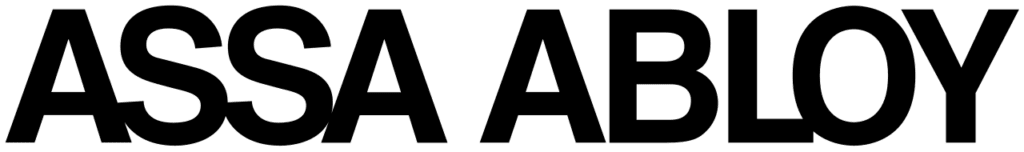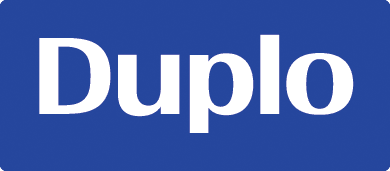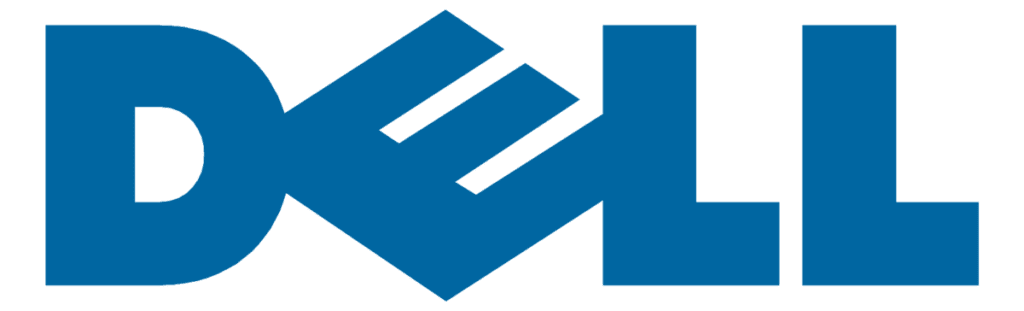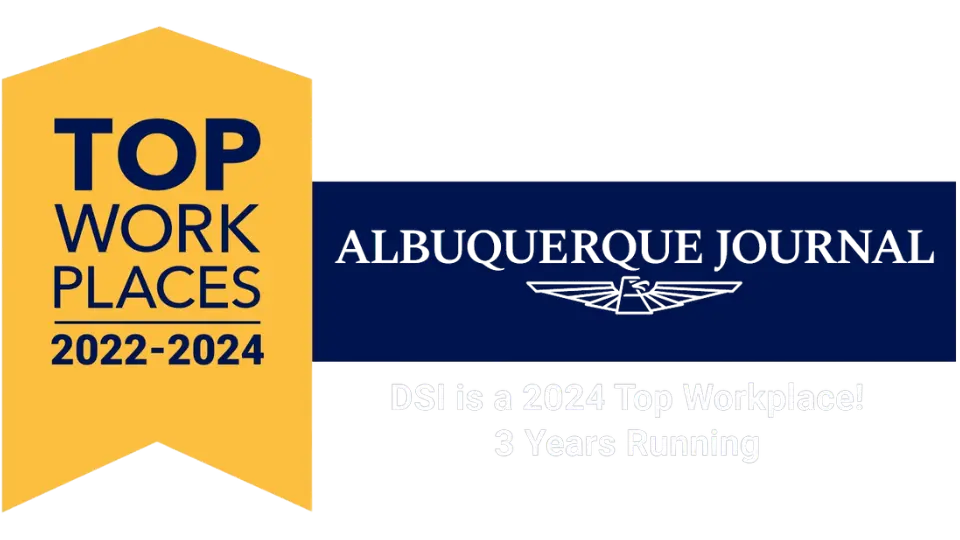In today’s digital age, understanding how to protect personal information online is crucial. As technology becomes more integrated into our daily lives, the need for secure online practices has never been greater.
At Document Solutions Inc. (DSI), we provide cyber security services in New Mexico to help you safeguard your personal and business information against cyber threats. Here’s a guide to some essential steps you can take to protect yourself online.
Learn How To Create a Strong Password
Creating a strong password is your first line of defense against unauthorized access to your online accounts. A weak password can be easily guessed or cracked, putting your personal information at risk.
Here are some tips on how to create a strong password:
- Use a Mix of Characters: Include uppercase and lowercase letters, numbers, and special symbols.
- Make It Long: Aim for a password that is at least 12 characters long. The longer your password, the harder it is to crack.
- Avoid Common Words and Sequences: Don’t use easily guessable information such as “password123” or “qwerty.”
- Use Unique Passwords for Different Accounts: Ensure that each of your accounts has a different password to prevent a single breach from compromising all your accounts.
- Consider a Password Manager: Use a trusted password manager to generate and store complex passwords securely.
Understanding how to create a strong password is fundamental to protecting your personal data from cyber threats.
Learn About Social Media Safety and Security
Social media platforms are popular targets for cybercriminals looking to steal personal information. Practicing social media safety is essential to prevent data breaches and identity theft.
Here are some strategies to keep your social media accounts secure:
- Adjust Privacy Settings: Regularly review and update your privacy settings to control who can see your posts and personal information.
- Be Cautious with Personal Information: Avoid sharing sensitive information such as your full birthdate, address, or financial details on social media.
- Beware of Phishing Scams: Be vigilant about messages or links from unknown sources that ask for your personal information or direct you to suspicious websites.
- Enable Two-Factor Authentication: Add an extra layer of security to your accounts by enabling two-factor authentication whenever possible.
- Monitor Your Accounts: Regularly check your accounts for any unusual activity and report any suspicious behavior immediately.
Implementing these practices will significantly enhance your social media safety and protect your personal information online.
Know About WiFi Security Risks
Connecting to unsecured WiFi networks can expose your personal information to cybercriminals. Understanding WiFi security risks and how to mitigate them is crucial for safe online browsing.
Here’s how you can protect yourself:
- Use Secure Networks: Avoid using public WiFi networks to access sensitive information. Instead, use secure and trusted networks whenever possible.
- Enable Network Encryption: Ensure that your home WiFi network is encrypted with WPA3 or WPA2 to prevent unauthorized access.
- Use a VPN: A Virtual Private Network (VPN) encrypts your internet connection, providing a secure way to access the internet, especially on public WiFi.
- Update Router Firmware: Keep your router’s firmware up to date to protect against vulnerabilities.
- Disable Automatic Connections: Turn off automatic connection to WiFi networks on your devices to avoid connecting to potentially harmful networks.
Being aware of WiFi security risks and taking appropriate measures can significantly reduce the chances of your personal information being compromised.
Know How To Identify Phishing Emails and Report Them
Phishing emails are fraudulent messages designed to trick you into providing personal information. Knowing how to identify phishing emails and report them can protect you from falling victim to these scams.
Here are some tips for identifying phishing emails:
- Check the Sender’s Email Address: Phishing emails often come from addresses that look legitimate but are slightly altered.
- Look for Suspicious Content: Be wary of emails that create a sense of urgency or ask you to click on a link or download an attachment.
- Verify Links Before Clicking: Hover over links to see the actual URL before clicking. Phishing emails often use misleading URLs.
- Use Spam Filters: Enable spam filters on your email account to reduce the number of phishing emails you receive.
- Report Phishing Attempts: Report any suspicious emails that appear to be impersonated to your email provider or the company.
By knowing how to identify phishing emails and taking steps to report them, you can help protect yourself and others from online fraud.
Stay Safe With DSI’s IT Services
Schedule your free dark web scan today! Our team is dedicated to providing the best security solutions and support to keep your personal and business data safe. Let DSI help you enhance your cybersecurity practices and secure your digital life.
Reach out to us for more information about our office technology IT services in New Mexico.

Jocelyn Gorman, the Executive Vice President of DSI, possesses a deep understanding of the unique requirements of growing businesses. With over a decade of experience collaborating with clients across various industries, she closely collaborates with her Sales Team to develop and implement tailored technology solutions. These solutions aim to enhance office productivity and minimize operational costs. Her remarkable ability to effectively address business challenges has garnered recognition from prestigious publications such as the Cannata Report and Family Business Magazine.